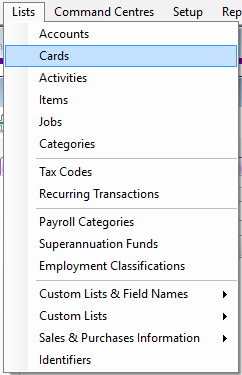
The first step is to create a Debtor Account in MYOB so that all Debtors sales in Idealpos can use this one Debtor Account. It is not necessary, nor is it possible to link individual debtor accounts in MYOB for every POS debtor in Idealpos, as Idealpos is able to perform all normal Debtor functions such as Customer Invoicing, Payments, producing Customer Statements, Customer Sales Reports, Trial Balance reports and more.
In MYOB, go to Lists > Cards and create a new debtor (“POS Debtor”)
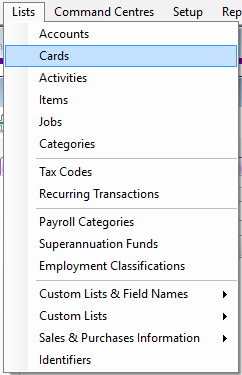
Make note of the Customer Account Name in MYOB as this will need to be entered into the Debtor Code in Idealpos.
To enable this option, in Idealpos go to Setup > Global Options > Accounting, and down the bottom of the screen, tick the option called ‘Enable Global Debtor Export for Cash-Based Accounting’ and enter the Debtor Code (as per MYOB) “POS Debtor”.